Are you having trouble downloading a digital product or accessing a course? Can’t find your download? New Computer? Lost files? No need to worry! The Paleo Mom Team is happy to help!
Before you fill out the form at the bottom of this page to request personalized support, please read the following carefully (our inbox thanks you!). Hopefully, the solution to your issue is below! Also, please note that we can’t help with products purchased through affiliate links or print books. If you’re interested in a refund, please see our Refund Policy.
All Digital Products Are Accessed Through Your Account
An account was automatically created for you when you purchased your first digital product from ThePaleoMom.com! That means that you can view every e-book, online program, online course, online workshop, and membership by logging into your account!
- Click here to log in (a new tab will open).
- Enter the e-mail address that you used to purchase your digital product (this may be your PayPal e-mail address).
- If you created an account when you purchased your product (mandatory for courses), then enter your password.
- Forgot your password or never created one? Just type in the email you used when you purchased your product and hit “forgot password.” Sometimes, there can be a bit of a delay before the password reset e-mail hits your inbox. If it’s still not there after an hour, please fill out the form at the bottom of this webpage so we can help!
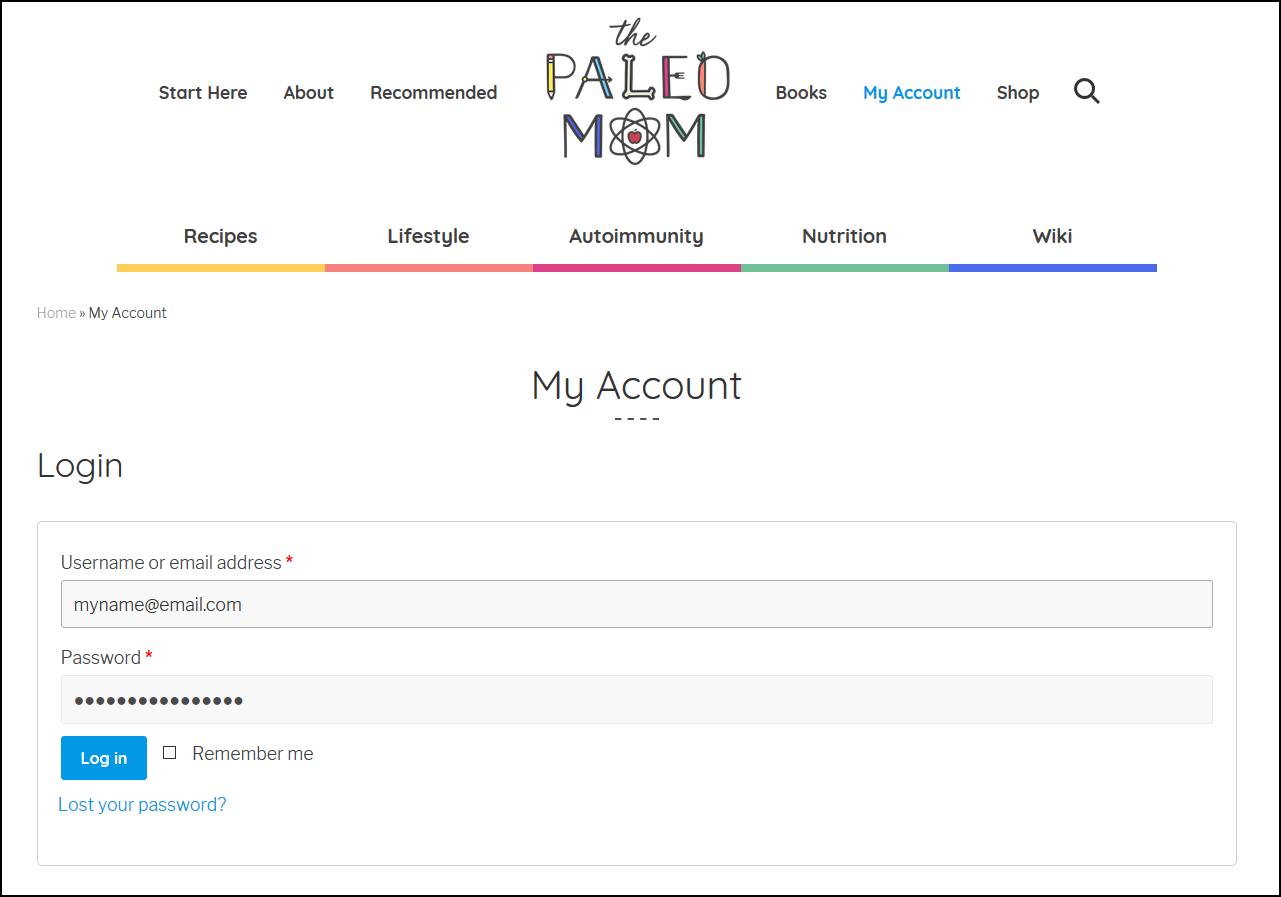
Find Your Products in the Dashboard
Once you have logged in, you can easily access all of the digital products you’ve purchased from ThePaleoMom.com as well as the free Member’s Area!
E-books, premium memberships, past bundles, and the free Member’s Area can be found under My Programs in the main dashboard. Online courses and workshops can all be found under My Courses in the main dashboard.
You can also edit your login credentials and personal information, see your invoices, edit credit card information, and edit subscriptions (applies to memberships only) from the left sidebar menu.
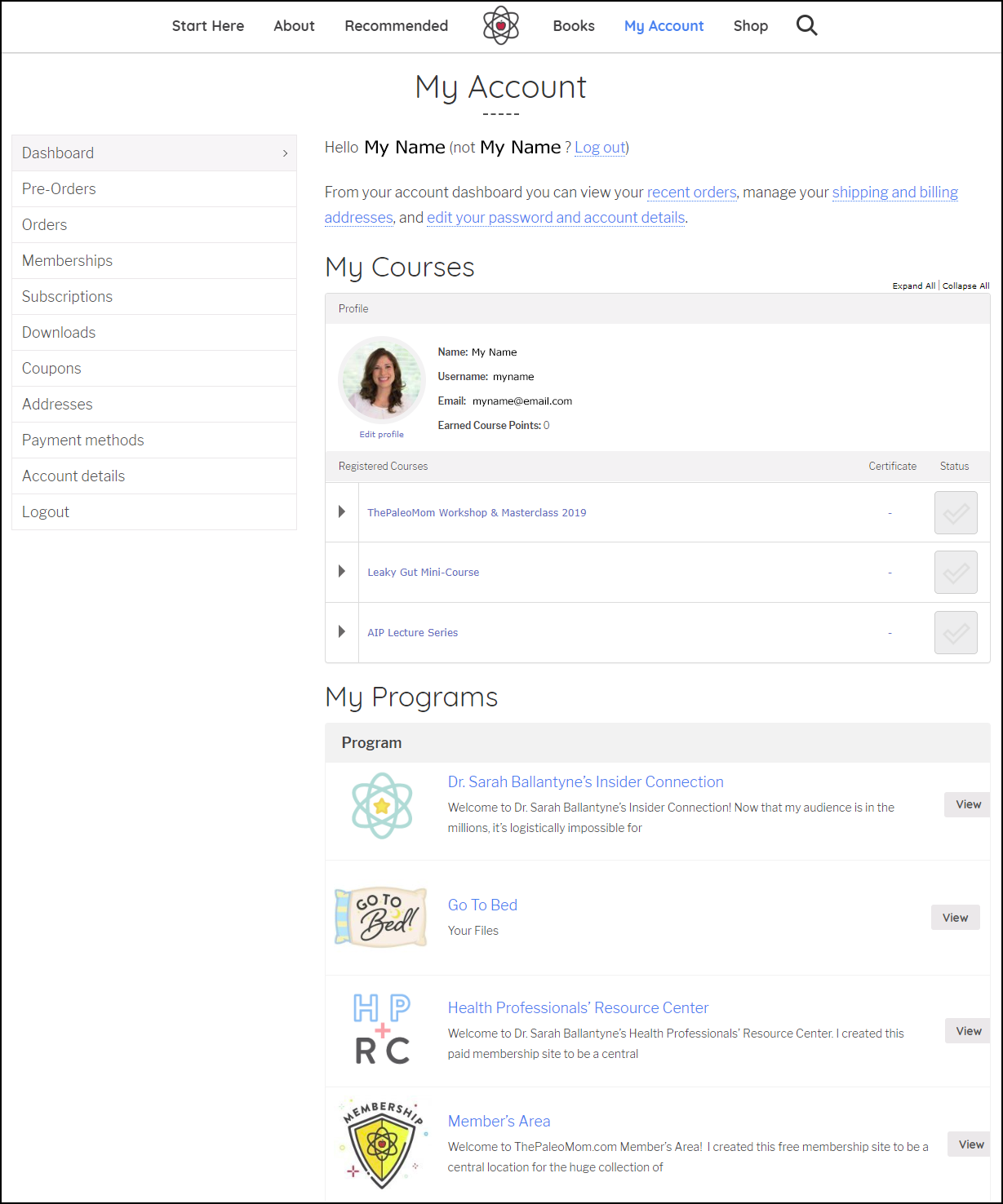
Trouble Viewing or Downloading?
If you are having difficulty viewing a PDF file (applicable to e-books, programs, memberships, online courses and workshops), please try a different browser or device. Often a force reload (typically holding down Ctrl or Shift while clicking the reload button) will fix issues.
If your download fails or times out, this is usually caused by issues with your Internet Service Provider and/or internet connection. One solution is to clear the temporary internet files under the History section in your browser and try the download again. Another option is to reboot your computer and try again. If this doesn’t work, try again at a quieter internet usage time when your download speeds are higher (early morning, middle of the day, and middle of the night tend to work best).
Video Playback Issues
Video playback issues are almost always related to your internet connection. Try resetting your WiFi, force reloading your browser (hold down Ctrl while you click “reload”), or try a different browser or device.
Accessing The AIP Lecture Series
If you are specifically looking for help accessing The AIP Lecture Series, please click here for a video tour. The private Facebook Group for each session is typically created the Friday before the session start date. If the session has started and you are having difficulty getting access to the Facebook Group, please fill out the form at the bottom of this page or reply to a course e-mail.
Technical Help Request
Tried everything above and it’s still not working? Please fill out the form below and a Paleo Mom team member will e-mail you to help. Please do not use this form to request a refund. If you’re interested in a refund, please see our Refund Policy.
"*" indicates required fields
